Mix two formulas together
| _________ |
|
|
|
Saves a lot of time rewriting.... MIX two formula's together (merges data from Columns 4 - 5 to Column 1) 1) Use to modify an old formula : Start a new formula Open an old one and move the data 2) Mix two formulas together e.g. 10 of Cologne and 90% of Blossoms 3) Use to extend sub-compounds in a formula into a single formula |
||
|
First Start a New compound in Column 1
|
||
| Open a second formula in Column 2 |
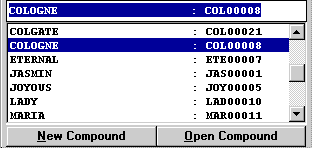
|
|
|
|
||
| Open the third formula in Column 3 |
|
|
|
To see your formulas in a wider screen Click |
||
| Click on Column 2
Click When prompted Type 10 and Enter. Column 2 recalculates to a new total of 10 |
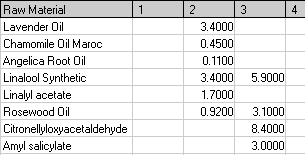
|
|
|
|
||
|
|
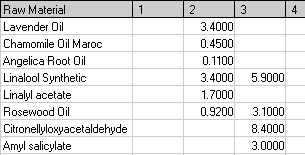
|
|
|
|
||