Hi fellow Perfumer,
Thank you for your interest in a PerfumersWorld Perfume Creation Kit or The Perfumer's Workbook software.
If you have purchased The Perfumery Training kit (or Aromatherapy and Natural Perfumery Training Kit)
follow the printed booklet carefully and make up some or ideally ALL the sample formulas.
These will teach you the essential components to make up almost any style of perfume.
If you have a Custom Creation Kit (F-TEC or Fleuressence/iSniffs) then please follow the instructions in the printed manual included with the kit.
Be sure to log in to The Perfumer's Wizard Online (Free) for rapid formula generation with your kit or PerfumersWorld materials.
Sign up for a Premium or Pro Account to get access to thousands upon thousands more formatted descriptions for taking a quantum leap in perfumery at warp speed especially with the F-TECPW system.
If you have the Students Raw Material Kit then please login to the course dashboard here or register a new account (Free)
On this page there are a few resources and links that we hope will help you get the best out of the kit:
- Videos on unpacking and setting up the kit
- Videos on opening containers and making dilutions of stronger materials
-
- The Perfumer's Workbook can be found on the USB drive.
PerfumersWorkbook.app
Or an Unregistered Version downloaded from here (see below how to register it).
It can be run on the USB drive on Mac and Windows but please remember this rule:
ALWAYS BACK-UP to each machine EVERYTIME you use it, as drives fail, especially removable storage,
YOU HAVE BEEN WARNED! - Videos on setting up and using The Perfumer's Workbook (see below)
-
- Tip: To super-charge your perfumery training: Make a perfume with Fleuressences then replace one by one each Fleuressences with materials from the same ABC groups.
- e.g. Try switching out Citrus Fleuressence with Dihydro Myrcenol* and/or Neroli Oil* or Wood Fleuressence with Sandalood Oil* and/or Iso E Super*
- * Materials you have from other sources or which can be ordered from PerfumersWorld
- * Note that oils diluted in carrier oils, like coconut or jojoba oil may not mix completely with the Fleuressence bases
-
- Make sure you follow our Foundation Online Course (FREE) (The link opens in a new TAB)
-
- NEW! The Perfumer's Wizard Online.(The link opens in a new TAB)
The favorite functions of The Perfumer's Workbook in an App style format that runs on all devices including Phones. Log in necessary (register for a free account if you are not already following a course)
Getting Started
|
Introduction to PerfumersWorld |
|
Opening The Perfumery Training Kit |
7-step Perfume Creation System |
Mixing Instructions |
|
What is perfume made from |
Safety First - Basic safety tips |
Measuring and mixing materials |
|
Making dilutions of materials |
Opening Aluminium Bottles-Containers |
Simple Self-assembly Shelves |
Additional Reading
(These documents open in a new tab)
 PWx Factor-the 13th Note |
 Training the ABC's of Perfumery |
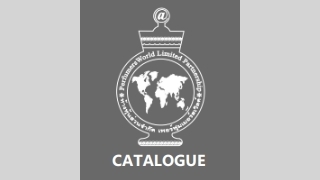 PerfumersWorld Catalogue 2018 |
The Perfumer's Workbook Software
The Perfumer's Workbook Setup:
MAC SET-UP Instructions:ONLY Drag the PerfumersWorkbook.app (Frangipani icon) to your computer (eg. Desktop).
Do not try to unzip or unpack - Just drag the icon to you desktop.
Trouble-shooting: If you experience problems opening the program especially if the opening password screen text box is blank or there are no materials listed in the program it is probably to do with your security settings. Check your security preferences are not only set to the App store.
Latest Mac Updates Unzip the download files to a USB Drive (ideally on a separate Windows computer) and then run from the USB drive on the Mac. After it runs on the, close it, and drag the App icon to the DeskTop.
Windows SET-UP Instructions:
Drag the folder PerfumersWorkbook.app/ AND file PerfumersWorkbook-Link.exe to your computer (eg. Desktop).
TIP: If your virus program blocks the dynamic shortcut PerfumersWorkbook-Link.exe
- just run or create your own shortcut to "Workbook.exe" located in:
~\PerfumersWorkbook.app\Contents\MacOS\
IF YOU NEED TO REGISTER YOUR COPY:
Important with a Mac DO NOT OPEN THE LICENCE KEY WITH TEXT EDIT OR ANY OTHER PROGRAM EXCEPT THE WORKBOOK.
1) Have the PIN number sent by email ready, then;
2) Before opening the program copy file
PW-Licence-*****.txt to the folder;
~\PerfumersWorkbook.app\Contents\MacOS\
OR
Open the program and from the menu Help > select Register
Browse > Select the licence key > Open > Confirm OK
3) When you next open the program enter your PIN number.
Then to change or turn off the password click <Change>>
Check out the videos below for more.
Q. Updating to a new version? Read this quick guide
|
Windows Installation Instructions |
Mac Installation Instructions |
Starting and Overview |
|
Creating a Shortcut |
Opening and Editing a Saved Formula |
Starting a New Formula |
|
Clearing the Main Screen |
Wizard - Generate a Formula |
Import Your Old Database |
|
Add a New Raw Material and Edit it's Data |
How to make Perfume in 7 easy steps |
|
Registering with an emailed Licence Key |
Turning off the password. |
Changing the password.mp4 |